How to read order status and update in own app. SmartWebSocketOrderUpdate
-
@admin I am not able to read and process the data through SmartWebSocketOrderUpdate method. I am able to connect client and receiving the some tick message but now sure were I actually got the real message and process it further.
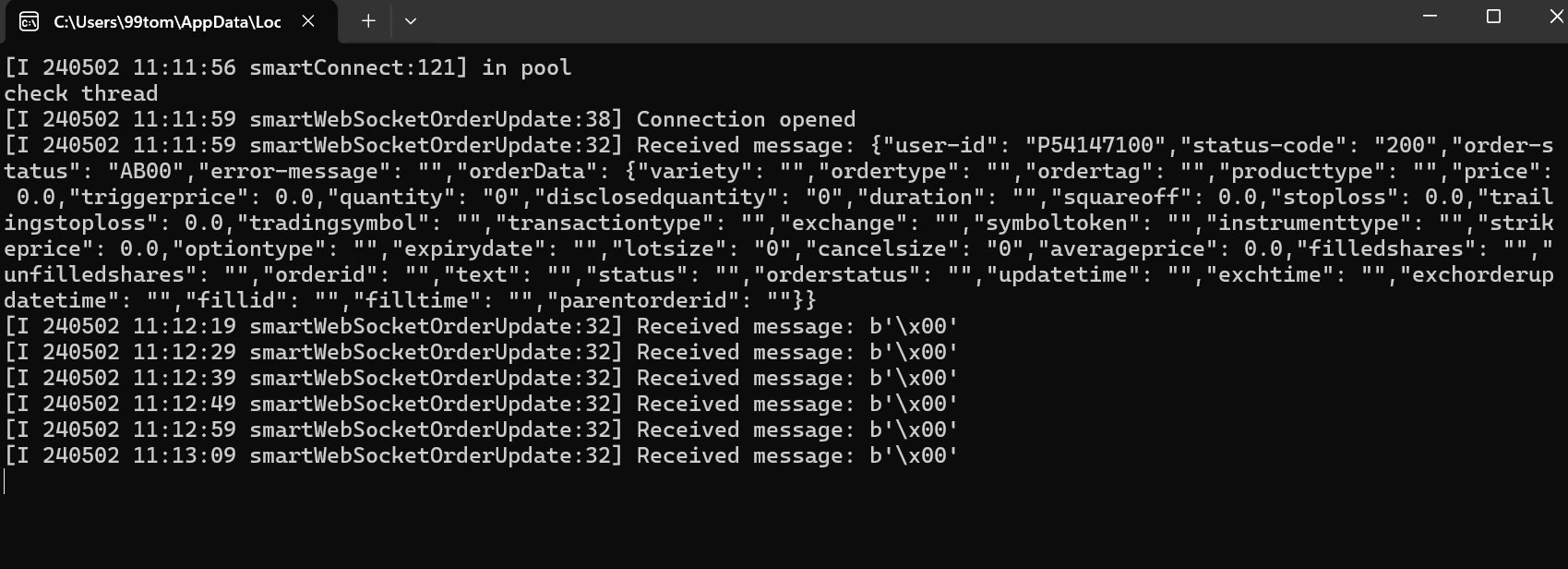
client = SmartWebSocketOrderUpdate(AUTH_TOKEN, API_KEY, CLIENT_CODE, FEED_TOKEN)
threading.Thread(target = client.connect).start()
Like I am able to do in reading the strike price data in websocket
def on_data(wsapp, message):
print("Ticks: {}".format(message))
LIVE_FEED_JSON[message['token']] = {'token': message['token'],
'ltp':message['last_traded_price']/100,
'o':message['open_price_of_the_day']/100,
'h':message['high_price_of_the_day']/100,
'l':message['low_price_of_the_day']/100} -
Hello @Poonam-Tomar
We have rised this issue to our tech team and we will get back to you soon
Regards,
SmartAPI Team -
@Moderator_3 . I got the bit better understanding that whenever any order get executed then only it is reading the data otherwise it keep on checking the order update.
Now my another puzzle is, if some order got executed and it got order information then how to read and further process that order for further use. means in which function i can do that. One simple example would help me.
-
Hello @Poonam-Tomar
Can you please confirm like whether you have placed any order on the same day or any pending orders
Regards,
SmartAPI Team