Authentication: AB1007 and Mac Format
-
Hello team,
As I am going through the documentation and just getting started, I am facing some issue and would appreciate some clarifications. Here is my code:
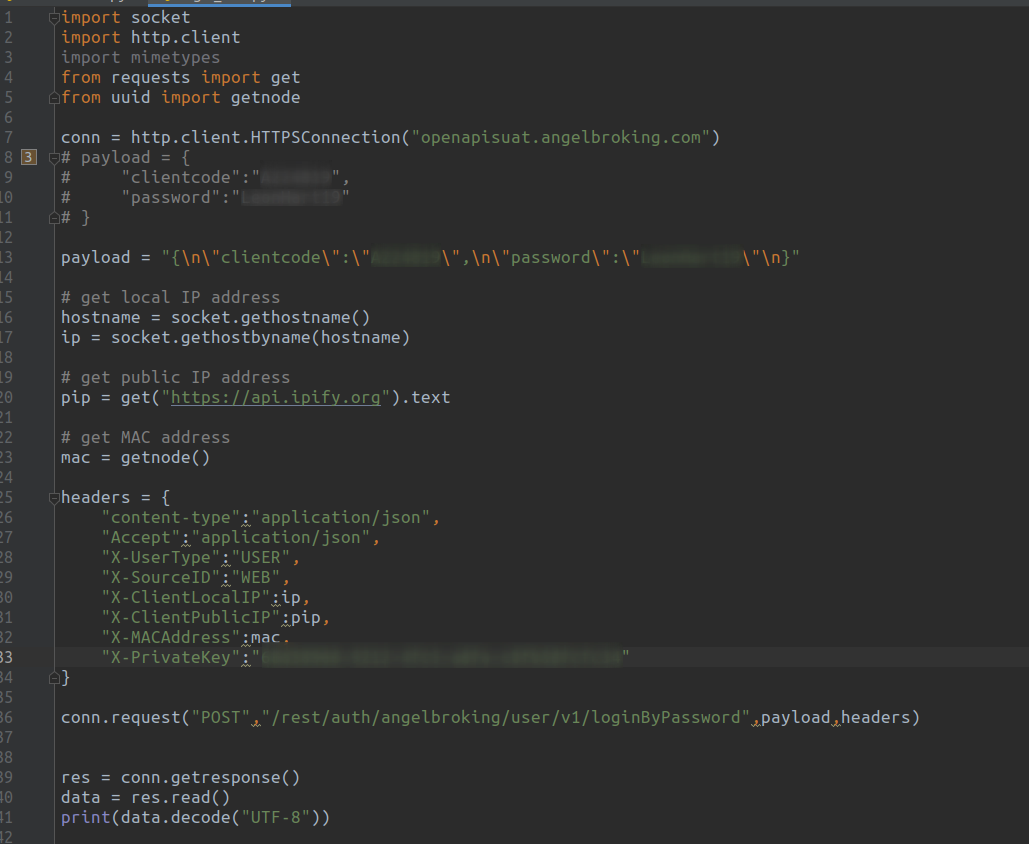 
Can somebody tell me if the local IP and the MAC address pulled is correct with the code?
Running the above code gives me the below error: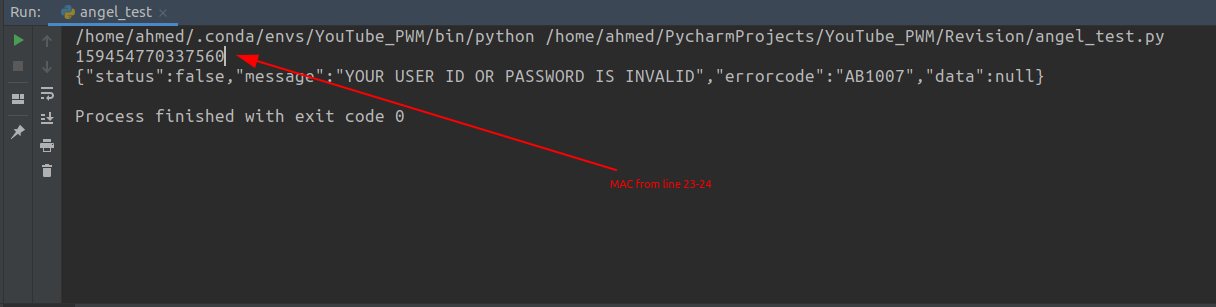
Any help will be highly appreciated.
Thank you. -
Hello, @prateekjjw001 @sandipkhairnar @admin
As suggested, I tried using another IDE (Spyder3) and was still getting the same error. So, clearly it wasn't to do with the IDE. I just dug deeper into this and was able to SUCCESSFULLY fix this issue by installing two additional pip requirements. Hence, anyone getting 'No Module found: twisted' error should first install twisted using the below command:
pip3 install twistedThen, if you get the 'No module found: OpenSSL' or 'No module found: autobahn'. Try the below codes. I don't know if the first one is necessary but I used it to fix my issue so probably it may help others too:
pip install pyOpenSSLThe other two which helped me get out of this headache I had since days were:
pip3 install service_identity pip3 installed autobahn twistedThank you all for your help so far :)
-
@A224819 the issue with pycharm could be python path which it is using. Maybe try using different environment altogether like Spyder or jupyter? who knows it may work there. By the way, if you just follow startup guide on git page, that should get you going (instead of getting headers/mac address etc.)
-
@sandipkhairnar I have tried that. I have also tried switching the linux distro altogether. I am currently only Feren OS from Lubuntu.
I have tried installing pyOpenSSL:
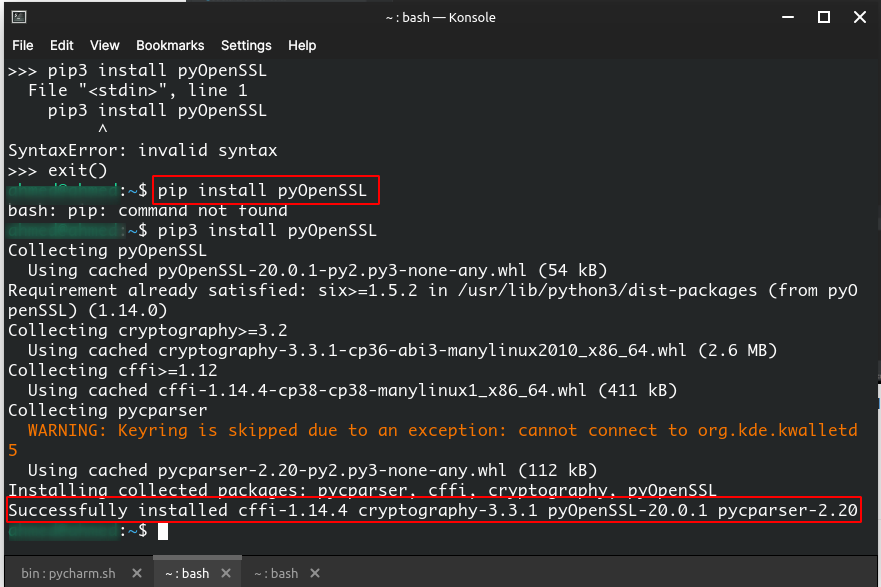
However, there is one thing that baffles me and I would like @admin to take note of this issue:
When I run the below code on PyCharm, it throws the old error - same as above (OpenSSL not found):
from smartapi.smartConnect import SmartConnect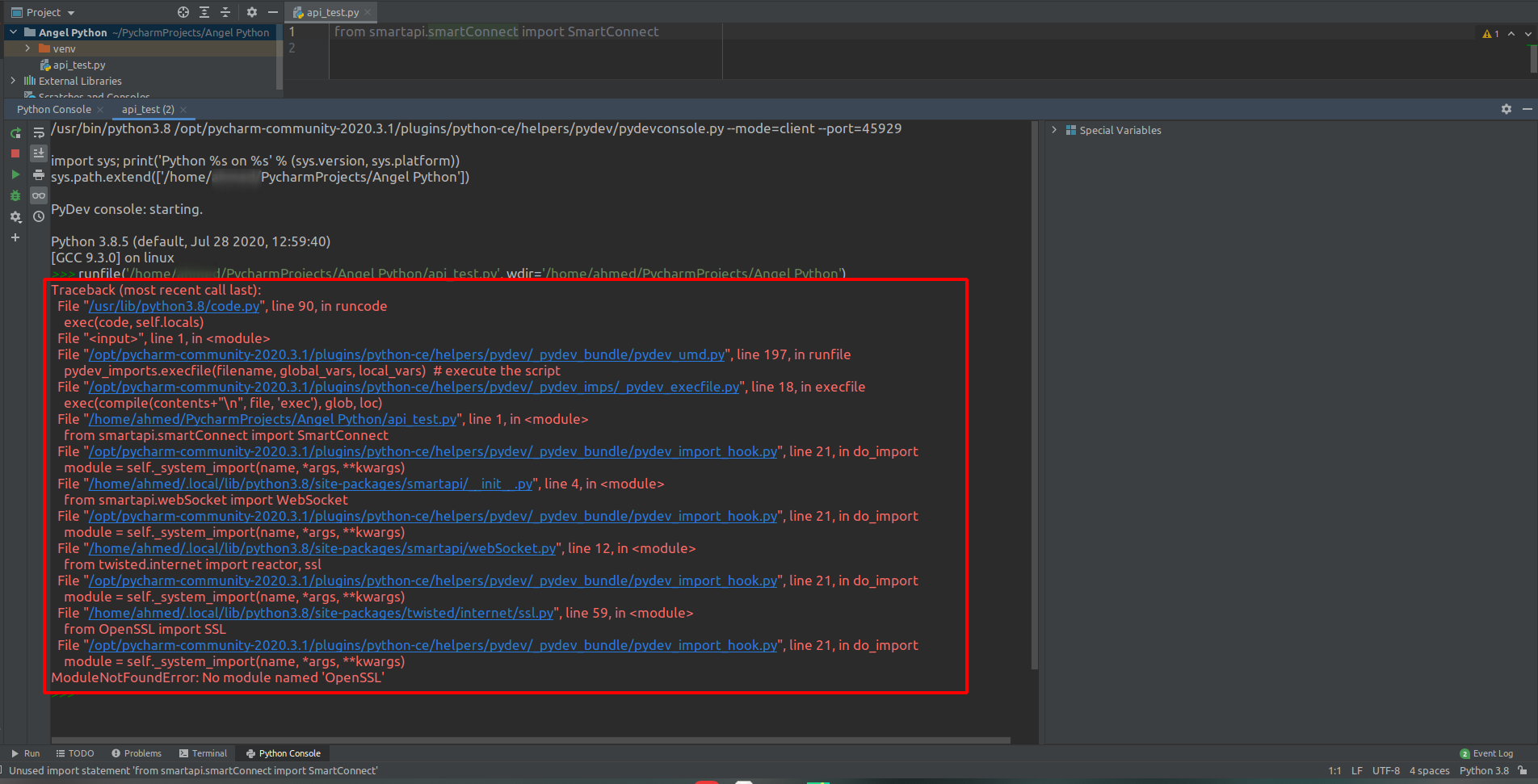
But, when I run the same command in the terminal, the first time it shows me error and the second time, it runs just fine:
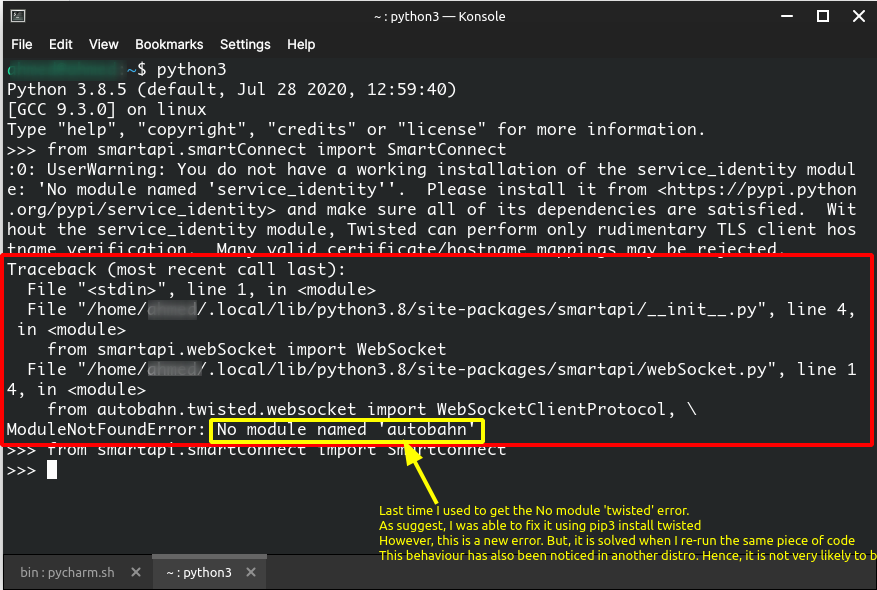
What perplexes me is that why:
- The code has to be run twice for it to work in the terminal
- Why does the import throw error in the PyCharm IDE.
Guys, am I the only one facing this issue? If someone was get around this, can you please help me with it? I have been trying to play with this for days now but no luck.
@admin please suggest an appropriate way out. I have literally changed the distro and typing this from the new linux distro as it did not work here as well.
Thank you so much.
Regards,
Ahmed -
@A224819 Please try pip install pyOpenSSL
-
@admin Thank you.
I have tried using the suggested approach, and you told me in the other post to follow this page to solve the 'twisted' module not found error. I did use the below to install it:
pip install twistedbut later it threw this error:
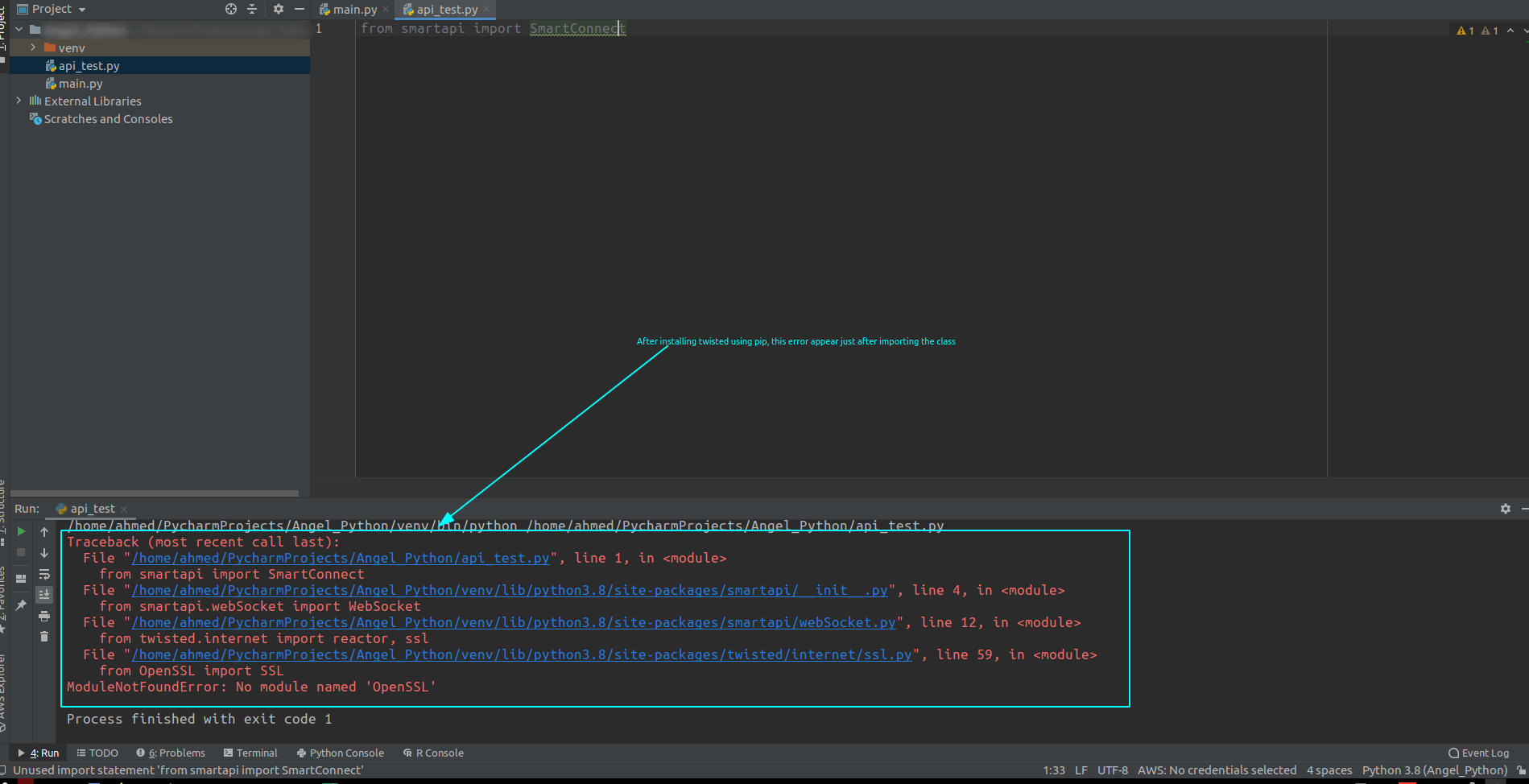
I will be posting all my issues on this thread so that it may serve as a 'refer-to' guide for many beginners. For tall the beginners I will try my best to assist as I progress with the development, so any reply here from the tech experts will be highly appreciated :)
Thank you so much :)
-
HI @A224819, please refer the example at below URL: https://github.com/angelbroking-github/smartapi-python