The issue has been fixed. You can use websockets now. Thanks for your patience.
Regards
SmartAPI Team
The issue has been fixed. You can use websockets now. Thanks for your patience.
Regards
SmartAPI Team
Hello @Mastermind,
The issue has been fixed. You can use it know. Thanks for your patience.
Regards
SmartAPI Team
@notsoloud It is available for NFO. Please pass the correct exchange, symbol_name and token and it will give you the details.
Thank you.
Regards
SmartAPI Team
Hello @Mastermind,
Apologies for the inconvenience, our tech team is working to fix it asap.
We'll let you know once it is fixed.
Thank you.
Regards
SmartAPI Team
Hello @Mastermind @trader_noob,
Apologies for the inconvenience.
Our tech team is working on solving this issue, we'll update you once it is resolved.
Regards
SmartAPI Team
Hi @PandaTrade, You'll need to subscribe to specific tokens in the Websocket Streaming to get all these data points.
Our Websocket provides this information, please search for the requisite token.
Thank you
Regards
SmartAPI Team
@PandaTrade We use a different naming convention. Please tell us the Strike Price and Expiry so that we can help you find it.
All the data is present in Scrip Master file
Regards
SmartAPI Team
@sunil_modi are you passing your mobile MPIN in the password field? Please pass that here. We are working to change this nomenclature here.
Also, the secret key for TOTP is not the secret key generated along with the API key in the app. The string which you need to pass in the TOTP is the one generated below the QR code in TOTP Generation.
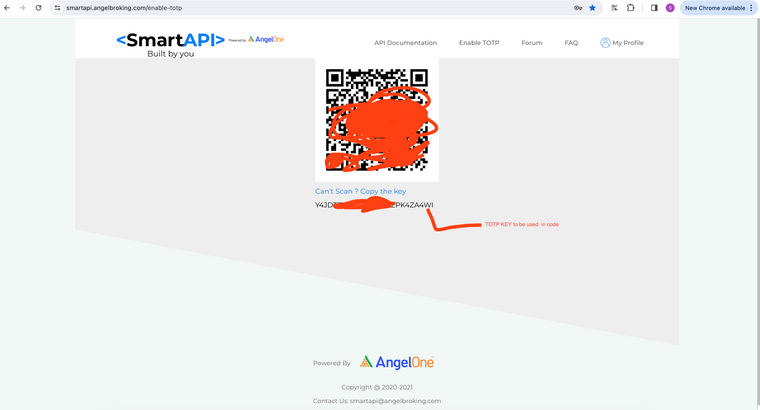
Hi @RK123,
We will check this with our tech team and let you know.
Regards
SmartAPI Team
@PandaTrade, Yes it is available for Index Options too. you just need to pass the correct exchange segment and token of the contract in the request body.
Please note that we donot have data of Expired contracts as of now.
Regards
SmartAPI Team
Hi @mst_rajatmishra,
Please use the below command instead:
pip install smartapi-python
Regards
SmartAPI Team
Hi @PandaTrade,
This is already live for all SmartAPI users. Please check our documentation page and use this feature.
Thank you.
Regards
SmartAPI Team
@sunil_modi
Please open Command Prompt on Windows by typing cmd and then run this command:
ipconfig\all
The physical address in the response is your mac address and you should pass the same for X-macaddress in the request header.
Similarly you'll see IP address in the response as well. Copy and paste this in the request headers for both X-publicIP and X-clientIP.
Regards
SmartAPI Team
Hi @kedar7030140328,
We donot provide option chain data via an API. You can subscribe to specific tokens in websocket and get data for them.
Regards
SmartAPI Team
Hello @Mitrajit,
NSE website has day-wise price volume data for expired options contracts. It can be accessed here
Regards
SmartAPI Team
Hi @sunil_modi,
Please pass all the Header Parameters as described in the documentation. As I can see from your request body, you have only passed content-type, x-api-key and Authorization in the headers. please pass the rest of the values as described in this documentation page
Regards
SmartAPI Team
Hi @Nichil72,
Please use one of the supported SDKs, namely Python, Java and NodeJS.
Regards
SmartAPI Team
Hello @RK123 ,
Are you doing any preprocessing on the data received via websocket? this is o e of the reasons for slow response time. Please do data parsing after the response has been received. if this issue still persists, let us know.
Regards
SmartAPI Team
Hi @Nichil72,
we have stopped support for C# SDK. Please use any of the Python, Java or NodeJS SDKs to access SmartAPI.
Regards
SmartAPI Team.
Hi @sunil_modi,
Have you checked on the SmartAPI Developer console that your app is active?
This error usually comes when the is app is set to inactive. Are you able to do other API calls and fetch data from them? Please let us know. then we will be able to troubleshoot your issue.
Regards
SmartAPI Team